Type : ZIP
Size : 431 KB
Not all XP themes you download from the Internet run on your computer without a glitch. Some of them only work partially, for example only the desktop background and icons, others don't work at all. That is because Microsoft protects their branding by adding digital signatures to all officially agreed themes.
SP3 UxTheme Patcher comes to the rescue of the XP theme fan developer's community by removing this protection. The application unlocks full XP theme customization by automatically replacing the uxtheme.dll located in the Windows/System32 folder.
Really, all you have to do is run the basic installer and then restart the machine. It's that simple. No system messages, no complicated file search, no manual file replacement, bottom line, no headaches for the user.
Despite all that, we strongly recommended to make a backup of the uxtheme.dll file before installing the application, and eventually a restore point . This is highly advisable since if you encounter any post installation issues, such as black screens, logon problems, error messages, you should have the possibility to restore the original file.
Some of our users encountered such problems. We tested it on three different themes and only got a black screen on one of them while trying to open the start menu. Even so, it is best to always be able to revert to the initial file, after all, even the developer warns in the installer that you use the application at your own risk and that it may damage your system.
Other than that, it works just fine. We were able to test three different themes and convince ourselves of the application's capabilities. With SP3 UxTheme Patcher we got fresh new looks for the operating system, changing most of the graphical user interface elements, from menus to fonts.
SP3 UxTheme Patcher only works on Windows XP systems updated with Service Pack 3
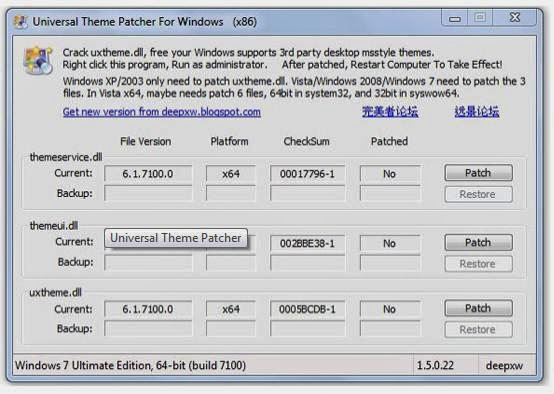
No comments:
Post a Comment